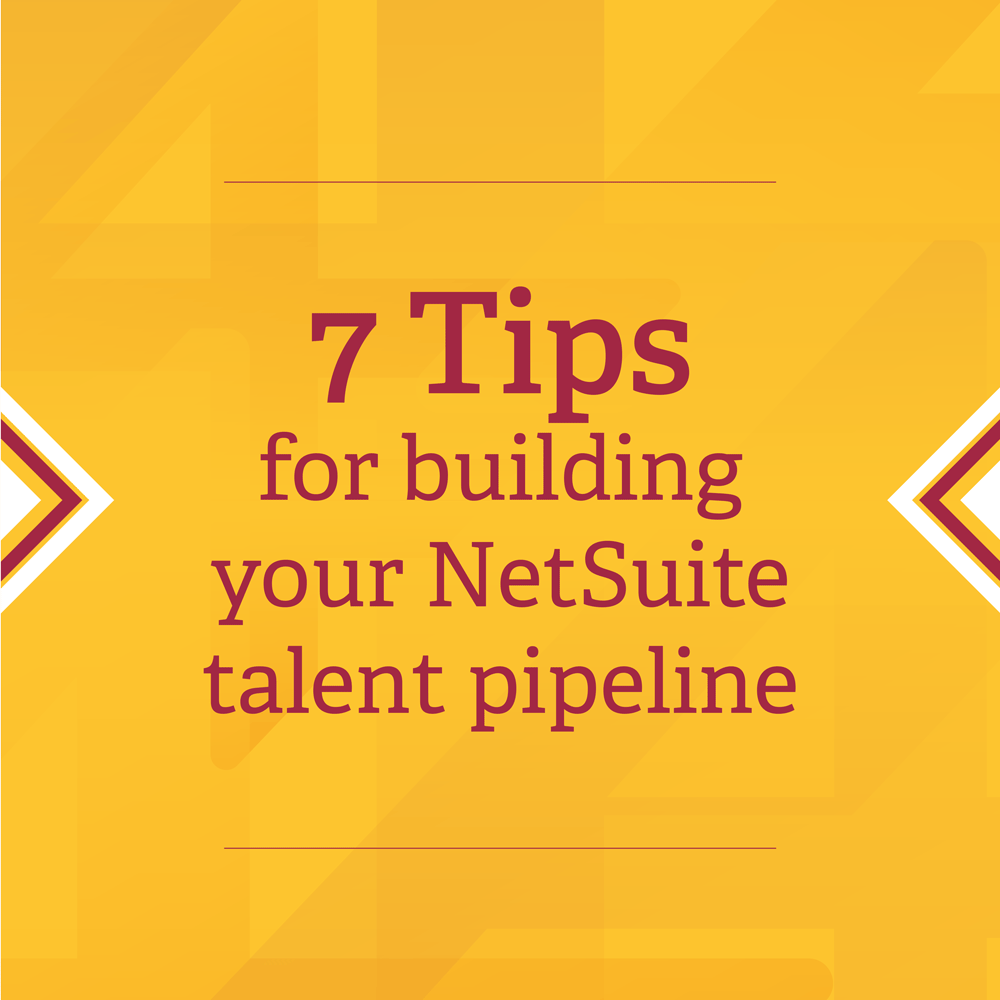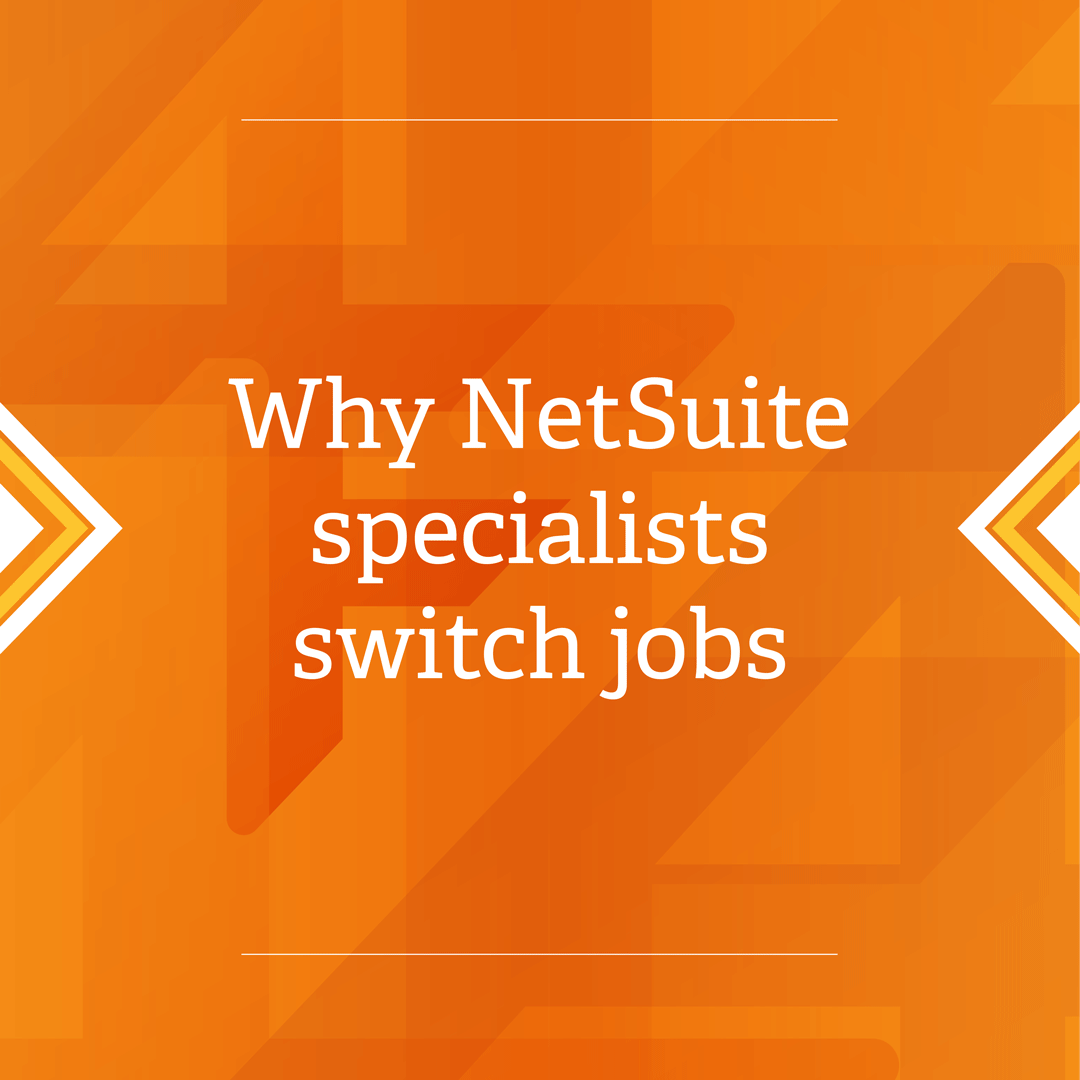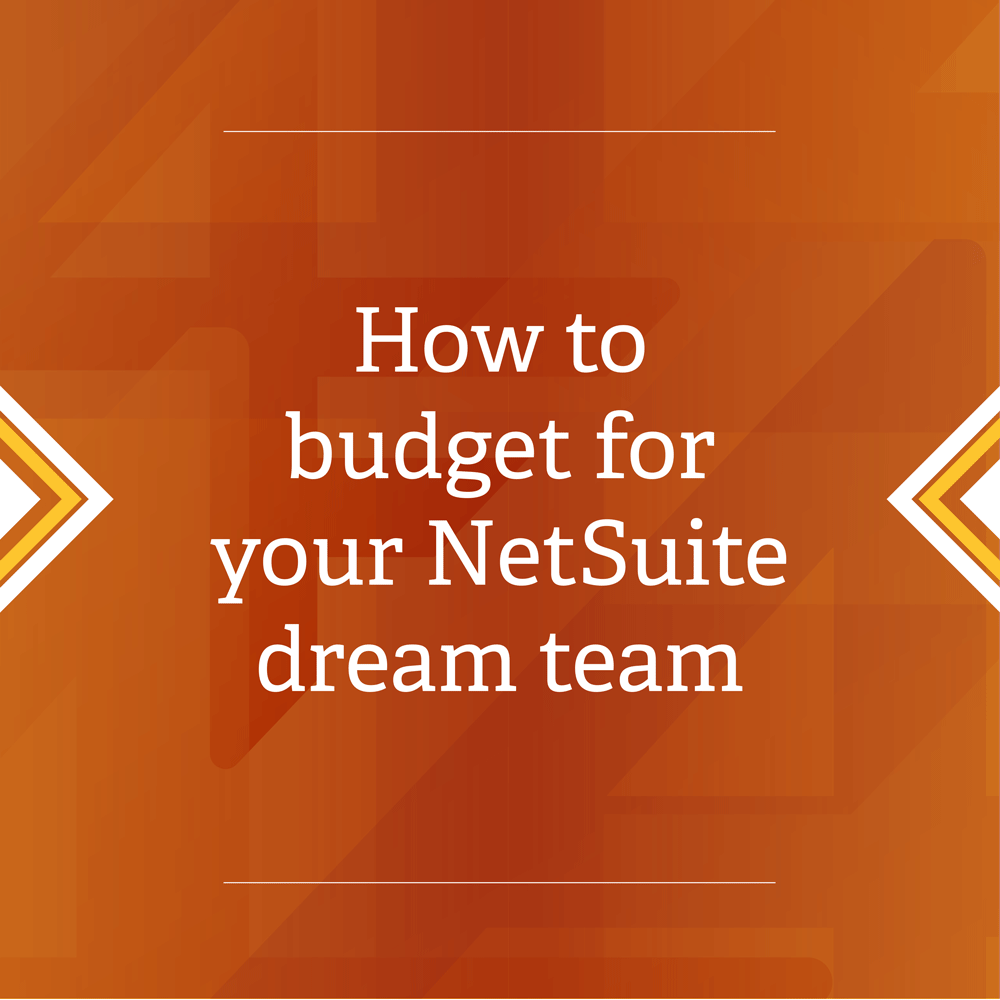9 steps to a NetSuite implementation success

We’ve teamed up with the NetSuite Solution Provider Trajectory Inc, to work on a series of articles based on the life of a NetSuite Admin. Check out their article: 8 must-have NetSuite apps for a happier team
NetSuite Administrator series
- The roles and responsibilities of a NetSuite Admin
- NetSuite tools – the SuiteCloud platform
- NetSuite OneWorld – an Admin guide
- Retraining as a NetSuite Admin: 4 things you need to know
- 6 secrets to climbing the NetSuite career ladder
- Quote to cash | order management system
Ensuring your NetSuite implementation is an unmitigated success
Whether you’re helping to migrate a client to the cloud, implementing a new ERP system, or switching them to a new CRM platform, running an implementation project can be a bit of a headache.
Implementing new software can be a very complicated job; one that requires you and a strong NetSuite team of professionals to guide your clients and their employees along the journey.
Often, less tech-savvy clients assume that installing new software is as easy as clicking a button. Your client won’t always anticipate the countless hours of project planning, unit testing, and customization work sessions that go into implementation, not to mention the post-go-live training that’s required to get all their users up to speed.
To ensure your next NetSuite implementation is an unmitigated success, we’ve put together some tips and tricks on how to help your client and their team during every stage of the project.
Let’s dive in at the beginning, shall we? Or if you’d like, jump to the stage you need help with.
- Planning the NetSuite implementation project
- Getting Buy-in
- Understanding the data
- Project execution
- NetSuite customization work sessions
- NetSuite unit testing
- End-user training
- Going live with NetSuite implementation project
- Post-go-live support
Download our latest independent NetSuite market report for an industry insight into an implementation project.
Step one: Planning your NetSuite implementation project
Any successful NetSuite implementation will always start with a well-thought-out plan. The first step of the planning phase is arranging a discovery and analysis session with the client. This is a crucial time for you to familiarize yourself with the client’s business model, identify the current process, and recognize the areas where you can use NetSuite to help the company achieve its goals—this is usually done by creating a Business Requirement Document (BRD).
Step two: Getting buy-in
To guarantee the business is on board with the new software change, you’ll need to ensure everyone on the internal team has a clear understanding of the project you’re planning for the company. The best place to start is with the company leaders.
Members of the C-Suite will have the final say on any major investment in the company—especially your CFO. If you don’t include the members of C-Suite during the early stages of the NetSuite project, then the chances are there will be a communication breakdown and this will result in major delays and an increase in cost for the project.
Step three: Understanding the data
Once you have your BRD locked down, your next step is to understand the company’s data. Assign internal team members to report on the current state of the client’s data; if the results show the data to be sloppy, with multiple disordered formats and missing information, then prioritize your time to make sure it’s cleaned up for migration.
It’s vital to the success of the project to limit any errors that could occur before data migration begins.
A final tip: encourage your client to try to complete this task before you arrive, as any delays during the data migration will only eat into their budget.
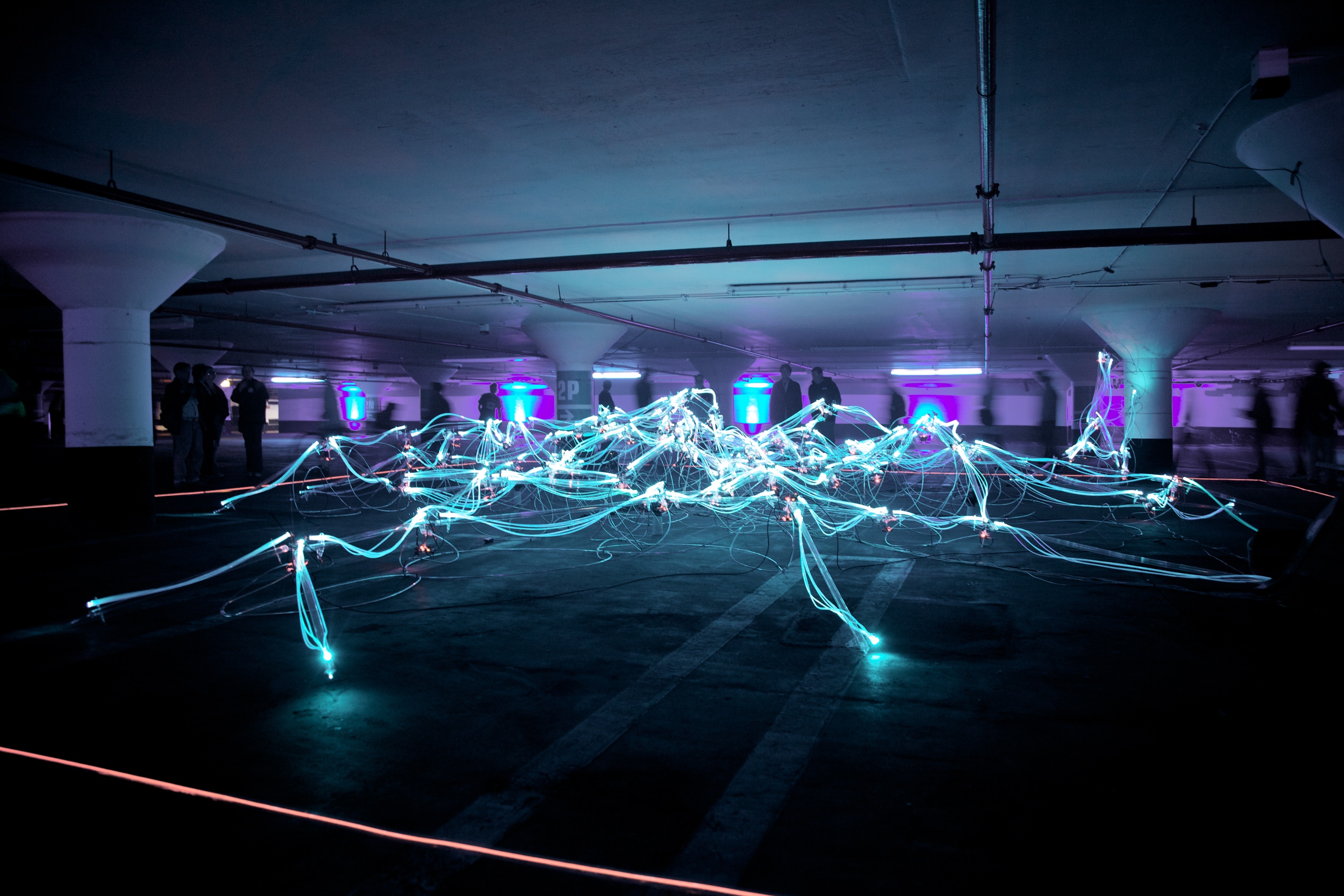
Step four: Executing the configuration and deployment stage
Once your client’s data is cleaned, and you’ve completed a well-planned out BRD, you’re ready to begin executing the software in the configuration and deployment stage of the project.
The configuration and deployment stage is the most intricate part of the project. You need to communicate with the client that this stage of the project may alter the environment around the office and make sure they don’t underestimate the time it will take to complete this stage.
During the analysis stage of the project, you should have planned a concise implementation methodology, with timeline objectives and a detailed itinerary for configuration. Be sure to use this itinerary every time you chat with your client, and let them know exactly what is going on at all times.
If there is a delay, record the issue and communicate it with the customer to prevent a ricochet of issues further down the line.
Step five: NetSuite customization work sessions
Now the configuration stage is done, it’s time for the fun part; customizing the dashboard. During the discovery stage of the project, you should have learned what kind of customization your client would like for their business; SuiteScripting, or SuiteFlow.
Understanding what type of customization the client desires right from the start will determine the rest of the project and who you will most likely be working with.
For example, if your client decides to go with SuiteScripting, then you will be liaising a lot with the NetSuite Developer to guarantee the dashboard is tailor-made for the customer and will provide a seamless automated process for their business. Or your customer may prefer to integrate a drag-and-drop SuiteFlow interface, so their non-technical staff can set up their own workflows. If this is the case, then you will know you’ll be spending more of your time designing the dashboard with your client and their team.
Regardless of what customization option your customer chooses, we highly recommend arranging several customization work sessions with the client and their team to ensure the dashboard features everything they’ve requested before the developers begin unit testing.
Step six: Intermediating the NetSuite unit testing
This is the phase of the project where the developers will be in the driver’s seat; however, this doesn’t mean as the project’s NetSuite Administrator, you will be taking a back seat. Throughout the project, you should be intermediating the whole process to ensure that everything is running smoothly.
During this stage of the project, you should be maintaining a close relationship with the developer, to check that the client’s requirements are being met. If you want this stage of the implementation to be successful, we recommend getting on the level of the developers by learning the importance of dev-testing and understanding the method of the developers you’re working with.
If you set a precedent for open communication between the developers and other members of the team, you’ll find the group will be more likely to produce, test, and release an excellent final product.
Want to be part of a great NetSuite team?
Upload your resume and allow our NetSuite staffing specialists help you find your next implementation project.
Step Seven: Investing in End-user NetSuite training
As a NetSuite professional, you’ll understand that training an internal team cannot be done in a single training session at the end of a project. To ensure this doesn’t happen, we suggest informing the customer during the early stages of the project that training should be an on-going process, even long after you’ve rolled out the new software.
They may be skeptical at first, as this will cost them more money down the line. However, highlight to your client that investing in a new SaaS system that staff might be too intimidated to use will be a substantial waste of money, unlike investing in future training sessions that can enhance their entire team’s skillset.
Demonstrate the benefit of investing in on-going training and the custom-made resources that can be provided for the client’s employees, either by yourself, the NetSuite Professional Training Department, or another NetSuite partner company.
Step eight: Going live with the NetSuite implementation project
The day has arrived—you and the team are ready to roll out the client’s new system. But before you get out the champagne, remember that not everything on that day will run according to the original plan; no matter how much you plan, things will go wrong.
You may not be able to pre-empt every go-live hiccup, but you can prepare yourself with a checklist of the issues that are likely to crop up throughout the day.
We’ve put together a small checklist for you:
- Review the original BRD project plan to ensure every requirement has been featured
- Provide a mock go-live test for your client to detect any final issues
- Ensure the company’s C-suite is happy with the final product
- Make sure the entire business has been made aware of the go-live date
- Be sure your client is prepared to measure the track user adoption with the correct KPIs
- Tell the client to set up an internal help desk so users can quickly contact the internal administration team
- Be sure to log suggestions, reviews, and improvement for future system implementation phases
Step nine: Post-go-live support
Once your client’s system is live, it’s crucial to remain actively involved with the client, at least for the first few months. This is a great time to make sure the KPIs are being met, the reports that were configured during the implementation are functioning correctly, and that you’re working collectively with the company’s team leaders to ensure the data is being used to drive business decisions and critical change management.
To support your customer’s team successfully after the system goes live, we recommend implementing a support strategy that will communicate what to do in the event of any hurdles that the group may come across. If you combine that with a series of training sessions post-go-live, then you’re sure to have successfully completed a NetSuite implementation, satisfy your customer, and potentially open the door to more work in the future.
Eager to jump on a new NetSuite project?
Head to our job board to discover the latest career opportunities we have waiting for you.