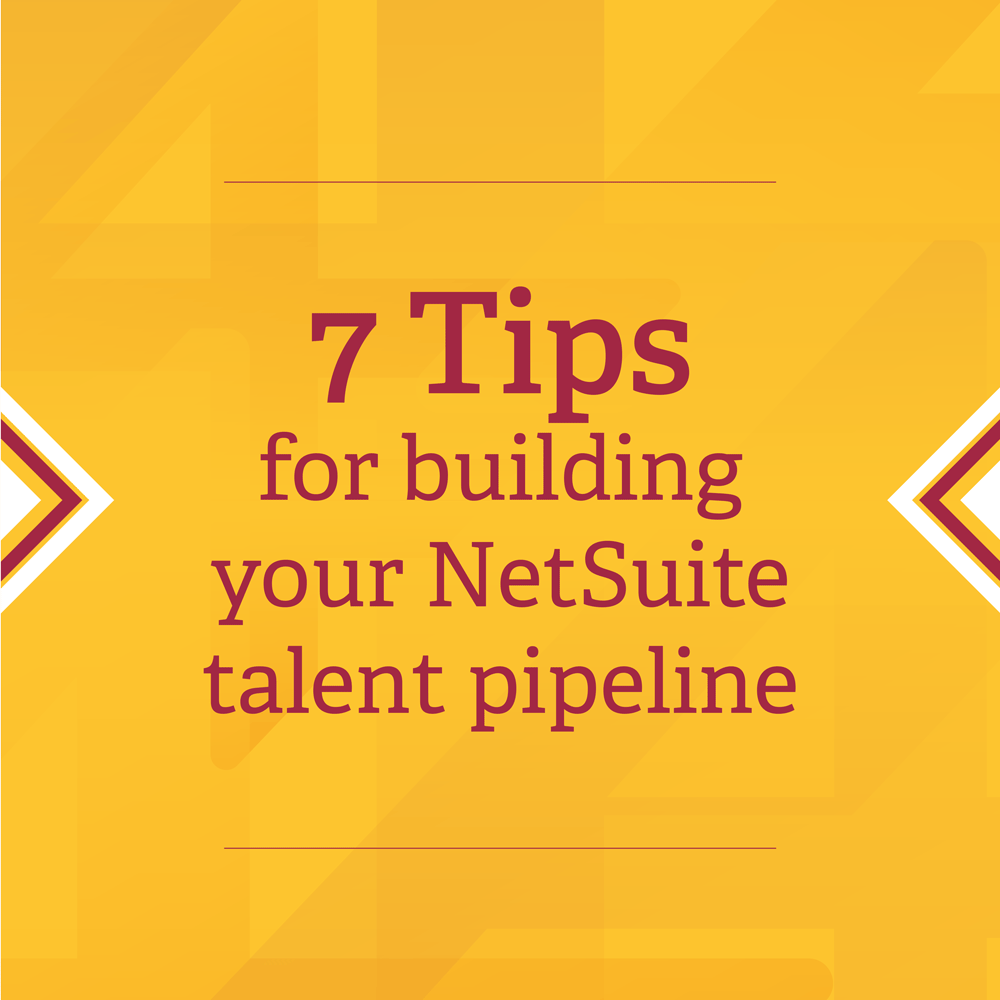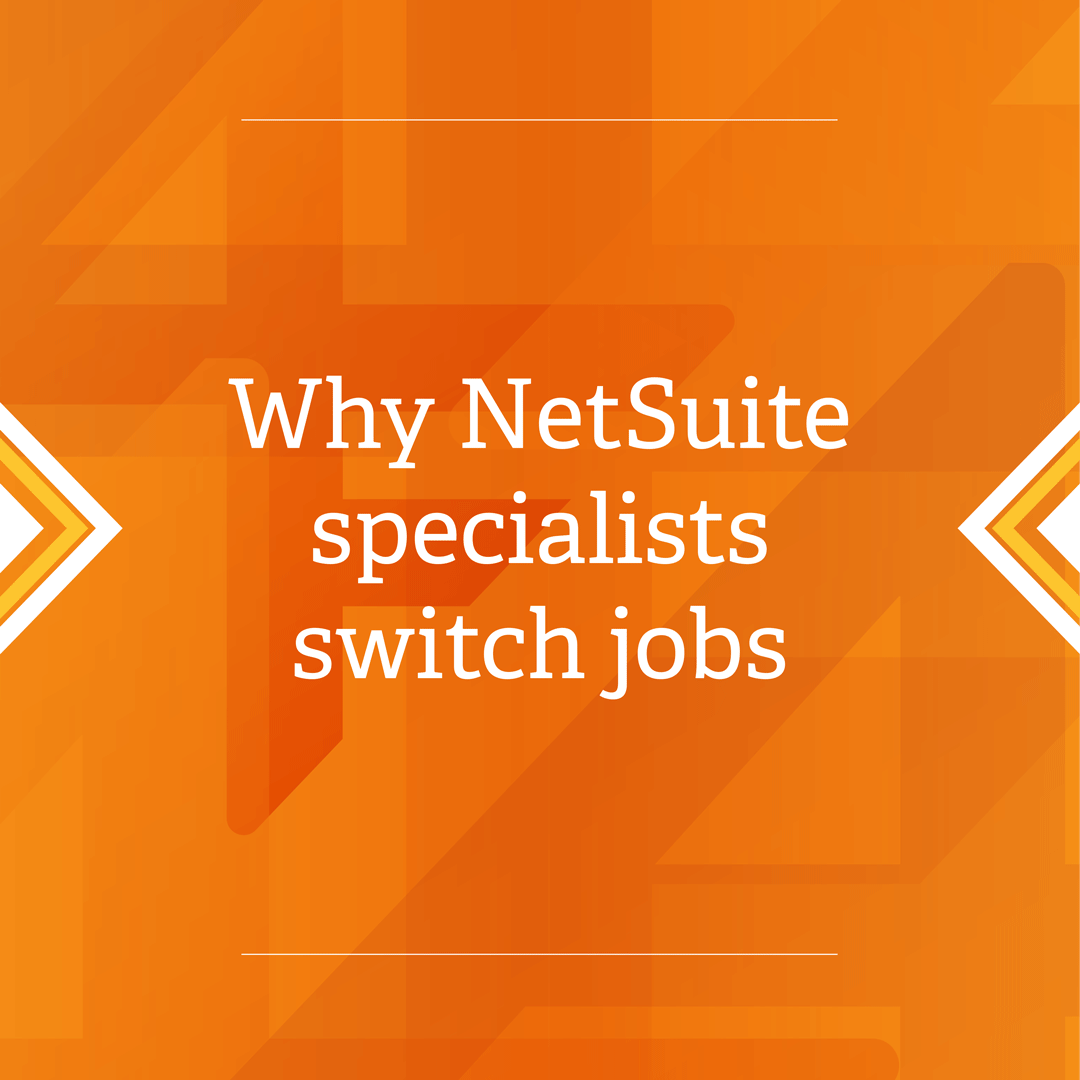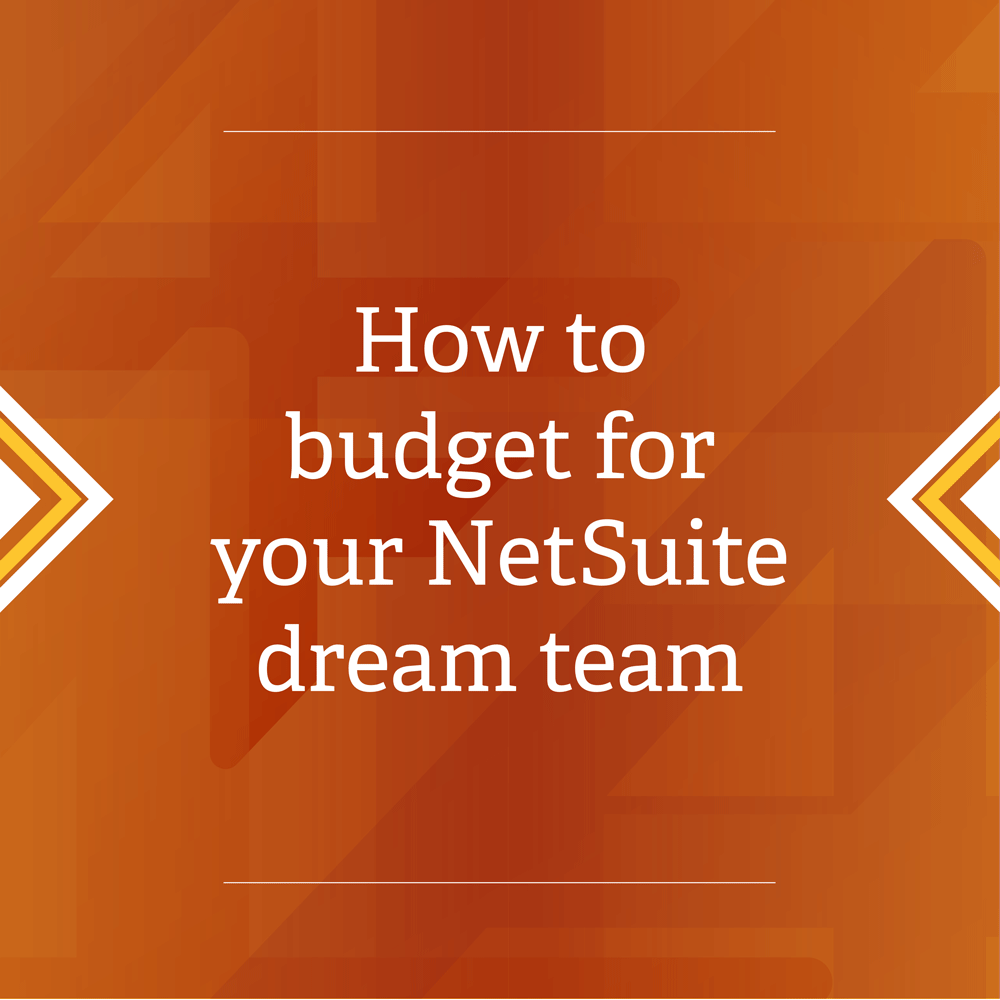The battle of the cloud: NetSuite vs Sage
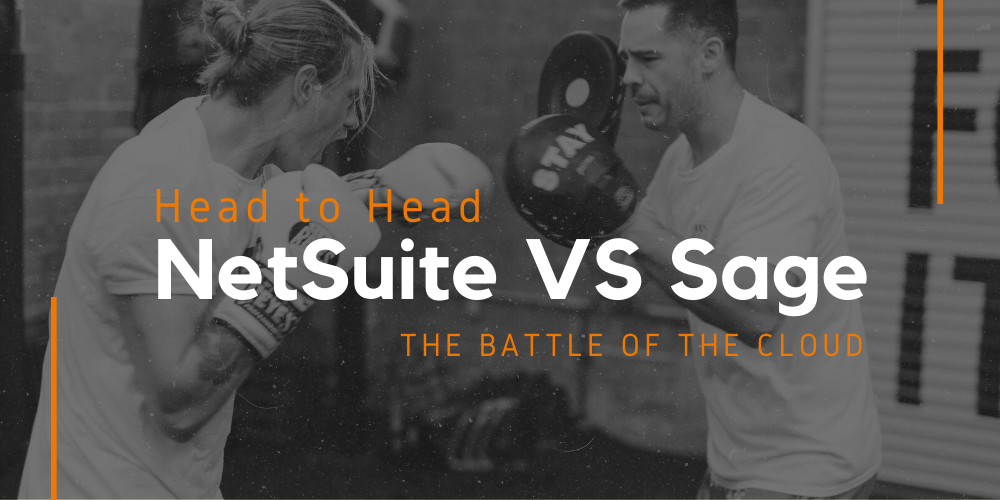
So you’ve decided it’s time to choose a new software solution for your business. In the second of our comparison series, we pit NetSuite against another big hitter, in a NetSuite vs Sage head to head.
Leading cloud solutions provider Nuage Networks states that NetSuite has continued to take customers and clients from their rivals Sage, but is this true? What can NetSuite offer and what does Sage allow a business to do which lets them be the front runner?
With many different ‘flavors’, Sage has software to help every business manage their accounting and financials, operations, payroll, payments, and people.
Firstly, we’ll look at their ERP systems and compare NetSuite ERP with Sage 100 2018. If you are looking for our CRM comparison, you can skip straight to this section.
So, let’s investigate the pros and cons of both systems, what features are on offer and how the price compares.
What is NetSuite ERP?
NetSuite ERP is a scalable cloud ERP solution that is a leader in its industry thanks to the combination of financial management operations and built-in business intelligence. Like other NetSuite products, you can tailor the package to your own needs, allowing you to work seamlessly with all the products in your productivity suite.
What is Sage 100 2018?
Formerly branded as Sage ERP MAS 90 and 200 and Sage 100 ERP, Sage 100 2018 is a system designed for small and midsize businesses who have annual revenue between one million and $100 million.
It is used across a range of products, meaning it’s a popular choice for manufacturing, distribution and services companies. It’s also suitable for those working with industrial supplies and services, building materials and electronics.
NetSuite ERP vs Sage 100 2018: pricing
Unfortunately, there’s no set price available to discuss for NetSuite as it doesn’t publicly list their prices. If you require a quote, you must contact the company or a provider of the software directly. Doing this lets you discuss what you need, and they can then customize your product and provide a quote that suits your business needs.
Like its NetSuite counterpart, for Sage 100 you must contact the software provider for an exact quote. By offering to tailor their systems to the needs of the business, it’s not possible to give an accurate price, but it does start from $45 per month.
NetSuite ERP vs Sage 100 2018: features
NetSuite ERP is broken down into eight categories, each with impressive features. They are:
| Category | Features |
| Accounting |
|
| Billing management and invoicing |
|
| Payment management |
|
| Demand planning |
|
| Manufacturing |
|
| Inventory control and warehouse management |
|
| Purchasing and vendor management |
|
| Fixed asset management |
|
Sage 100 2018 has several benefits that stand it above Sage PFW ERP. It can be broken down into three modules, each with their own specialized features.
| Module | Features |
| Financials bundle and general platform |
|
| Distribution bundle |
|
| Additional modules |
|

Gain further insight into a NetSuite implementation
Download our annual, independent report of market trends, products, and sentiments within the NetSuite industry.
NetSuite ERP vs Sage 100 2018: pros and cons
While it’s clear both NetSuite ERP and Sage 100 ERP have a host of features for a user to utilize, not all of them can benefit your business. Let’s take a look at the best and worst points of the software.
Pros: NetSuite ERP
- The solution allows you to work in many countries, including USA, UK, Canada, Germany, Japan, and China. This is a great benefit to multinational companies
- The software is very flexible, working smoothly on operating systems including iOS, Android, Windows, macOS, and web-based
- It’s a powerful software which allows you to customize the functions and feature to your own needs
- Being cloud-based, it’s all hosted online
- Many hold it in high regard, with the argument being it’s the world’s top financial management solution
Cons: NetSuite ERP
- You can’t view a summary of your sales orders
- It’s hard to navigate the dated interface
- Unwanted changes may occur due to it being cloud-based
Pros: Sage 100 2018
- Affordable for small to medium-sized companies
- An easy system to navigate, with shortcuts straightforward to create and use
- The sophisticated software allows you to configure it as you need it
- Improvement on calendar and security enhancements since previous editions
Cons: Sage 100 2018
- Multi-language isn’t available
- Multi-currency is a third-party add-on
- The system may sometimes not work well with itself
- It’s difficult to correct a mistake that’s been entered
A customer relationship management system is an excellent tool for any business. It is therefore essential to choose the right one from the abundance of options you have out there. Here, we’ll compare NetSuite CRM+ with Sage CRM 2018.
What is NetSuite CRM+
The software is a robust system that offers a single cloud CRM solution that consists of Sales Force Automation (SFA), customer support and service, marketing automation, ecommerce and flexible customization.
It was first released in 2005 and helped to mark NetSuite’s shift towards becoming a comprehensive business solution provider.

What is Sage CRM 2018?
Sage CRM 2018 offers a robust and comprehensive CRM platform. It can provide your business with the insights that help drive you forward. The solution provides your business with a platform that will help your marketing campaigns be more precise and targeted.
NetSuite CRM+ vs Sage CRM 2018: pricing
Like its ERP relative, you can’t track down a set cost for NetSuite CRM+ online. The only way you can find out how much the solution will cost you is by directly contacting NetSuite or a solution provider.
Similarly, it’s impossible to nail down a set price for Sage CRM 2018 by just looking online. To receive a quote, you must request one from the company so they can tailor their product to your specific needs.
NetSuite CRM+ vs Sage CRM 2018: features
NetSuite CRM+
NetSuite CRM+ has a lot of great features available split into four modules:
| Category | Features |
| Sales Force Automation (SFA) |
|
| Marketing automation |
|
| E-commerce and flexible customization |
|
| Customer service and support |
|
Sage CRM 2018
Sage CRM has several key features:
- You can manage customer relationships by recording key details about customers, which allows you to easily build rewarding relationships
- An improved quality of support thanks to the central knowledge base provides a consistent experience to every customer
- The software can help accelerate the process for sales, from the initial lead all the way through to closing
- Mobile CRM is available so you can remotely access your data and make key decisions based on real-time reports while you’re on the move
- Built-in email marketing tools to help build lists faster and analyze your campaigns
- Easy to combine the product with other Sage software
NetSuite CRM+ vs Sage CRM 2018: pros and cons
Pros: NetSuite CRM+
- NetSuite CRM+ provides streamlined information throughout the lifecycle of the customer, while also simplifying your business’s lead-to-cash processes
- Productivity levels can increase thanks to a 360-degrees overview of your customer portfolio
- Forecasting, upselling and commission management can improve a business’s sales performance
- Organizations as well as managing global sales are serviced
Cons: NetSuite CRM+
- You can’t integrate productivity tools such as Skype
- High support access fees and difficulties when trying to obtain customer support
- Currently, NetSuite doesn’t utilize personal AI assistants
Pros: Sage CRM 2018
- It’s easy to learn how to use the software
- You can track calls by integrating your telephone systems
- It’s affordable low-cost appeals to small businesses
- It’s able to capture information that has been entered into a business’s page so it can be used later for reference
Cons: Sage CRM 2018
- A mid-sized business that continues to grow may run into problems with its limited features meaning that the app may not be scalable
- You can’t track competitors
- Lacks integration features
What is a great cloud solution for a business?
With so much information to digest, it’s always best to ‘try before you buy’. Thankfully, you’re in luck. Both NetSuite and Sage offer a free trial of their product, so you can test out all the features and see which is best suited to your business.
However, NetSuite claims that if your business has outgrown your current version of Sage, then, instead of a fresh Sage implementation, you should switch to NetSuite as it’s proven to support a higher-growth in a business. So much so, NetSuite state that over 500 organizations of all sizes have already switched to their solution from Sage.
Entrepreneur Tobi Skovron agrees that NetSuite is a great solution for businesses. “What I really like and value about NetSuite is its centralization of all company activities,” says Skovron. “From ERP, CRM and even eCommerce all notes, history, billing, were all central and not bolted on with other products or providers.
“I like the all-in-one solution. Furthermore, our accountants were able to have their own login and complete monthly bookkeeping reports. Their pioneering backend support keeps businesses super lean as an organization and super fast on the front/consumer-facing side.”
Are you enjoying our battles of the software brands? Check out our NetSuite vs Microsoft Dynamics piece and make sure to keep an eye out for future head to heads.
Learn how to build the perfect migration team